In modern SharePoint libraries containing large collections of folders, it may be difficult to navigate your way around the folder hierarchy. The library loads batches of 30 folders as you scroll down the list, making it difficult to find a specific item.
Would it not be great if you could easily filter the collection of folders?
You can try to use search to find the desired item quicker, but if you have content with similar names, the suggested results are not always relevant.
I built a super simple SharePoint Framework list extension to filter folders and address this limitation. Check the video below to see the SharePoint folder filter extension in action.
SharePoint folder filter extension demo
I have deployed the extension to all sites in a client tenant. The feedback from end users was amazing!
I have extracted the functionality to explore folders from the solution and created a reusable control. The control was submitted to the PnP reusable controls project and will hopefully be available soon for anyone to use.
Update: the FolderExplorer control is now available within the PnP repository on GitHub.
The folder filter extension is very simple. It only needs to control the visibility of the side panel and redirect the user to the selected folder.
The extension is only visible for document libraries. It can be deployed globally to the tenant app catalog and be made available to all sites.
Super simple and a great time saver for end users!
I am also planning to release the extension as a sample to the PnPextension samples repository.
Update: a sample solution is now available within the PnP extensions samples repository on GitHub.
I have now also done a demo of the solution on the SharePoint developer community call
Enjoy!
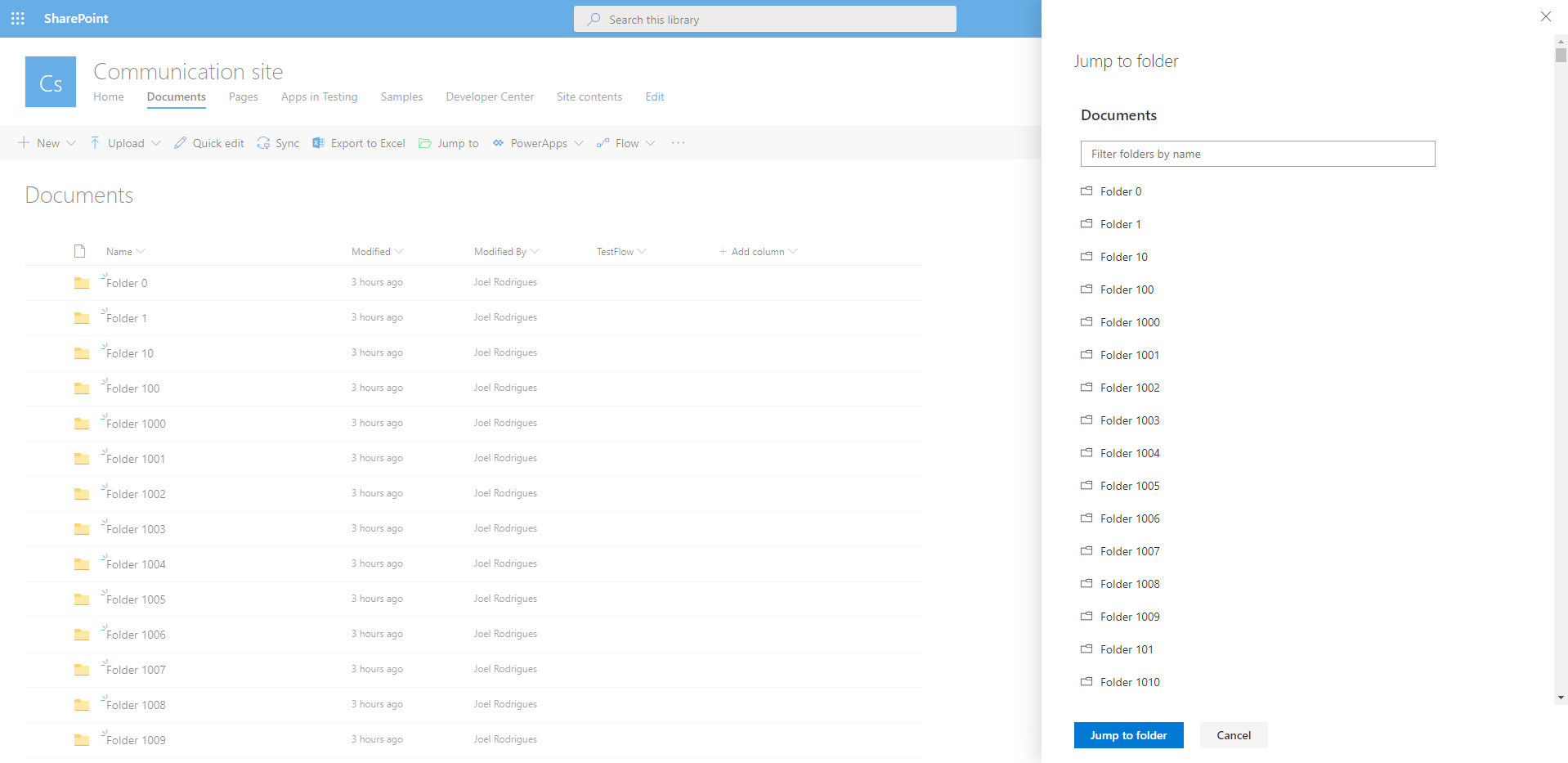
Let us know when it’s out on PnP Extensions repo… mnuch appreciated!
Will be soon ☺️ my client already allowed this to be made available so just need a little bit of time to publish it. Will update the post accordingly