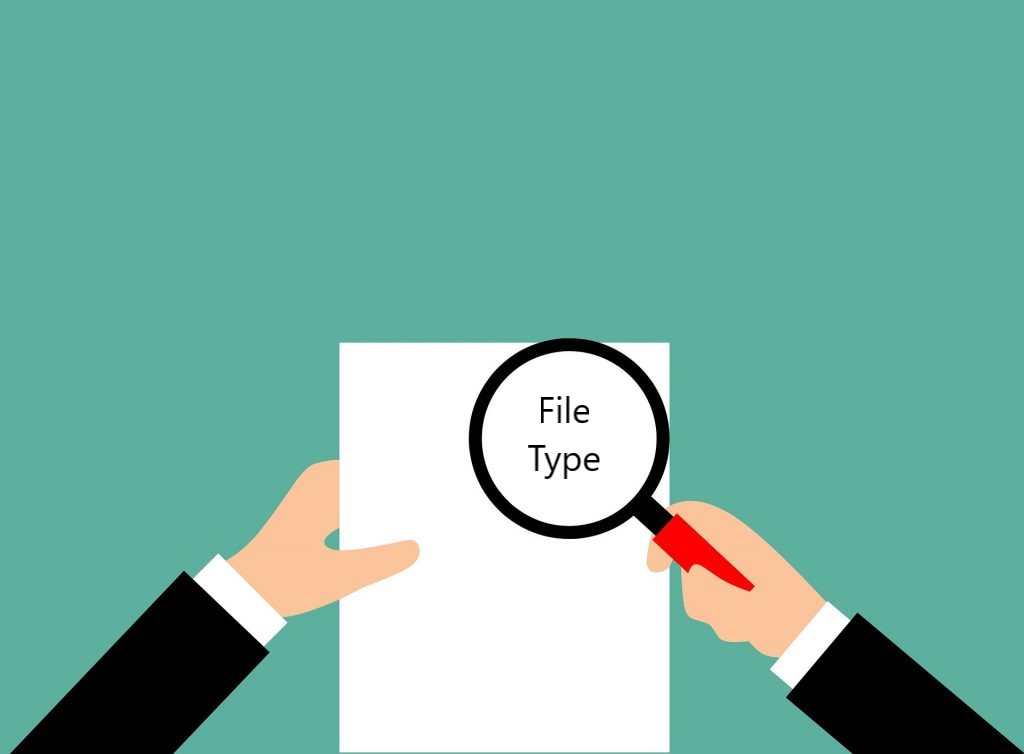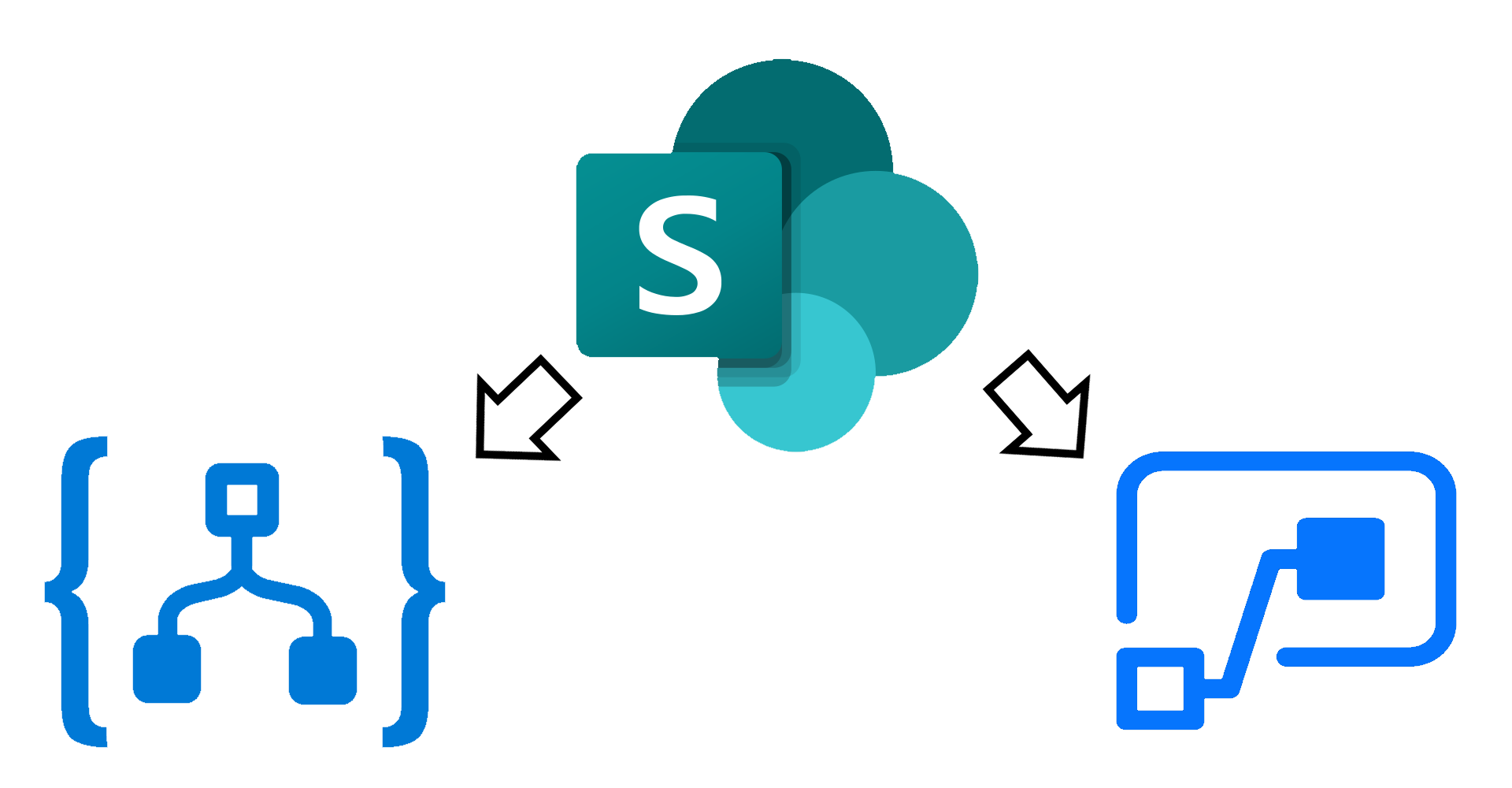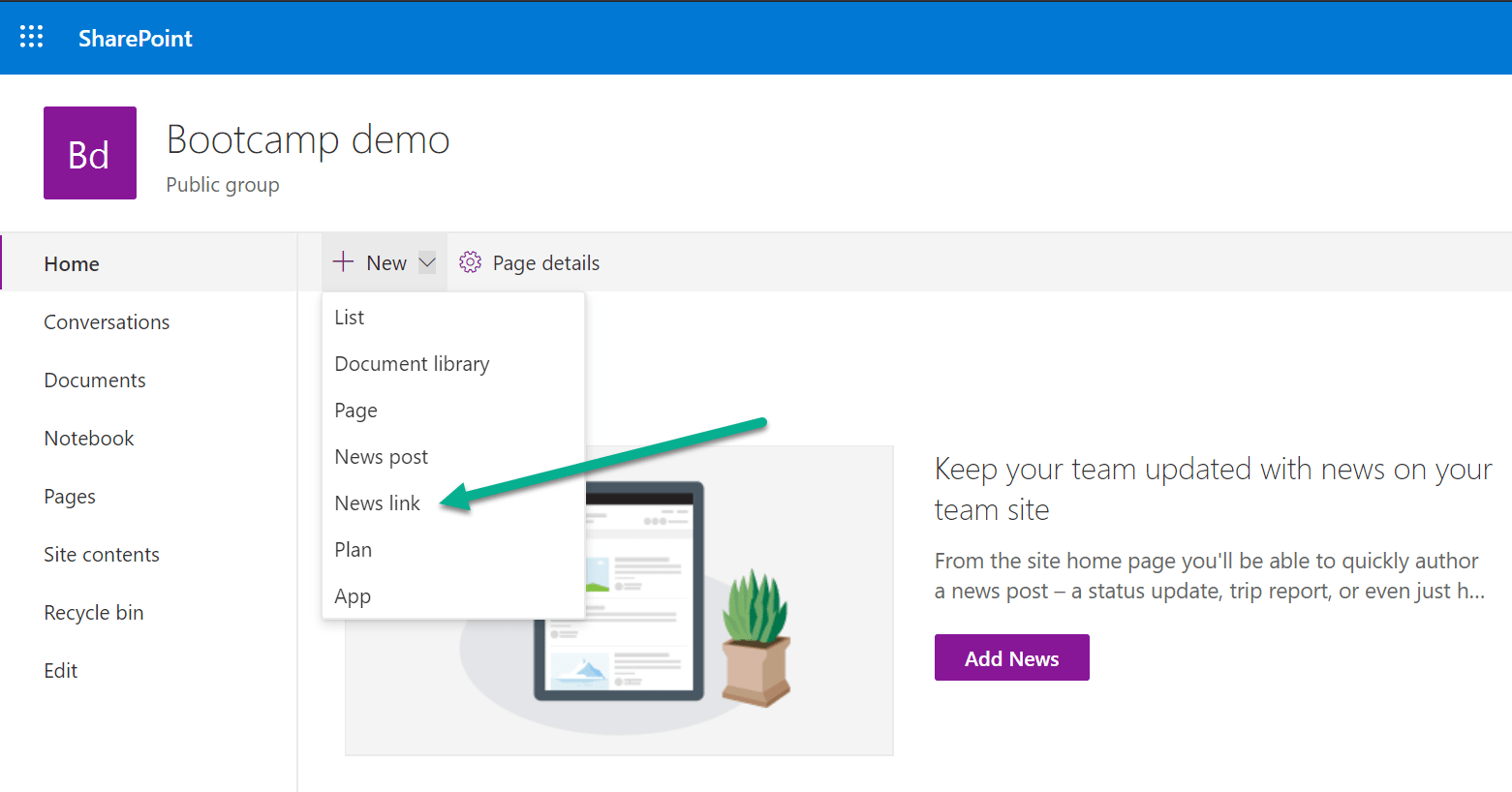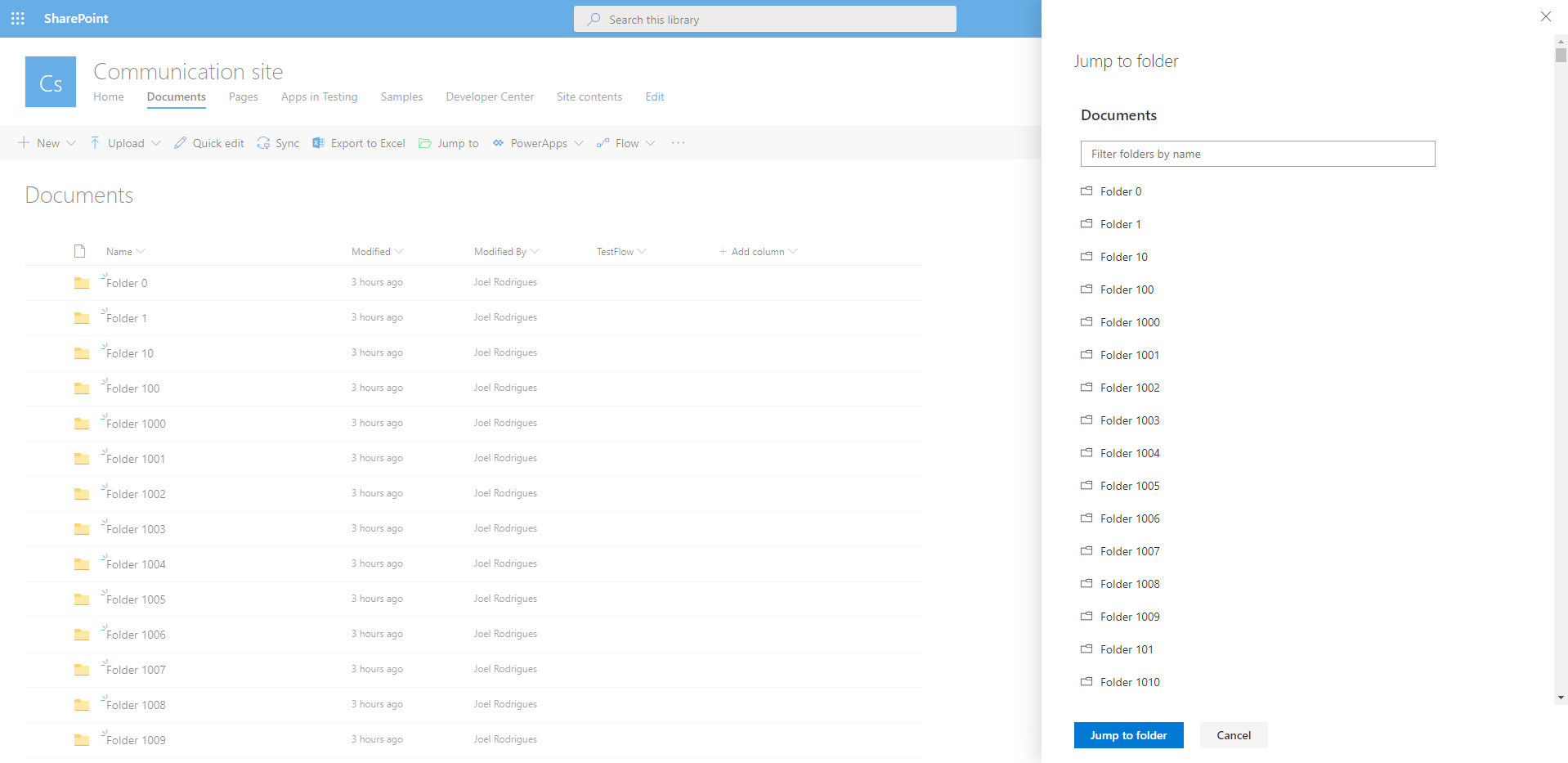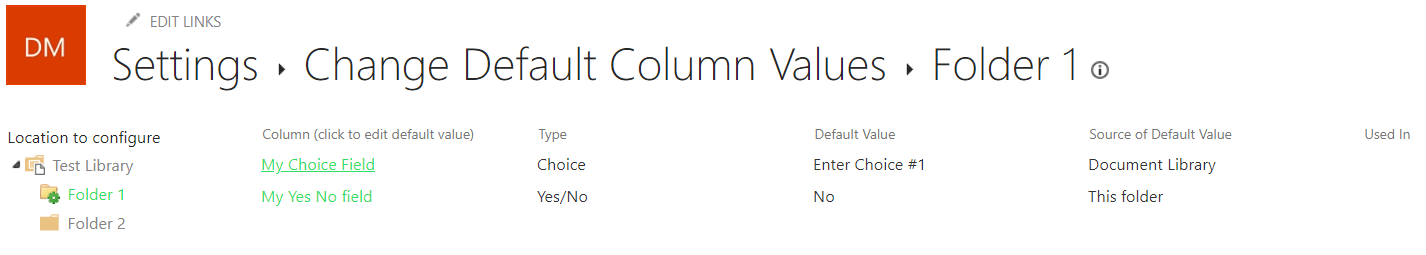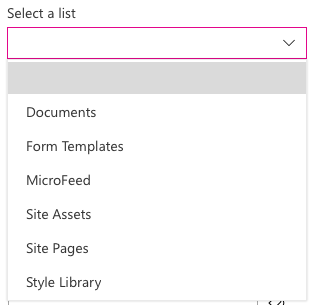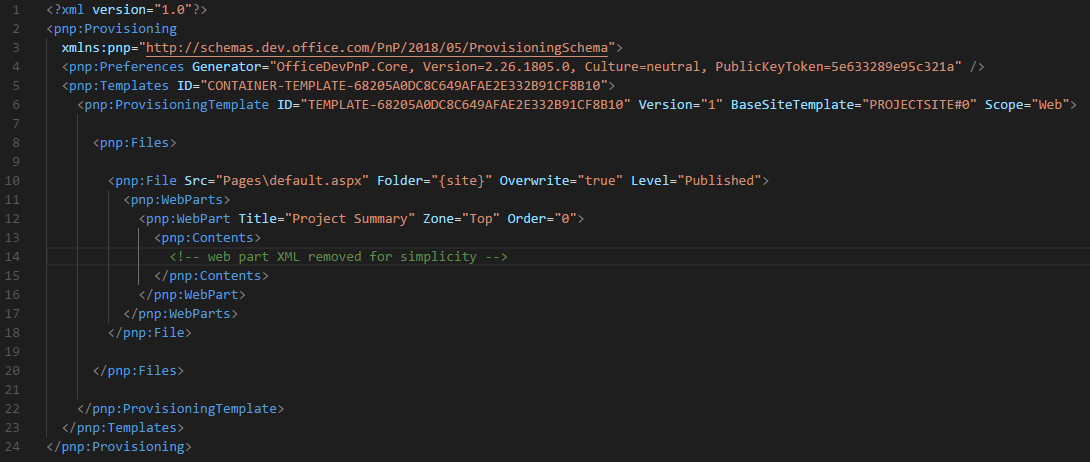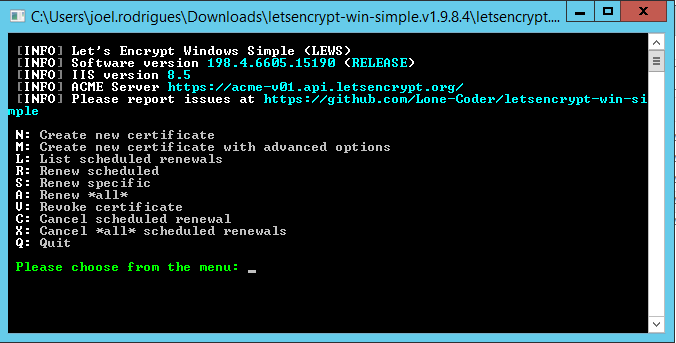This blog post contains a simple PowerShell script that you can use to find all SharePoint files from a certain file type. It creates a CSV file with the results, so you can easily consume or manipulate that information.
Continue reading “Find SharePoint documents by file type”File created or modified in SharePoint – broken trigger
You can find many problems when using Power Automate and Azure Logic Apps with complex SharePoint lists. This article will cover another one that cause triggers to break. If you use the “When a file is created or modified in SharePoint” trigger, keep reading.
Continue reading “File created or modified in SharePoint – broken trigger”No-code modern SharePoint site redirect
In classic SharePoint sites, it was possible to redirect users to a different site using a few different approaches. However modern SharePoint sites are more restrictive (for good) and offer different features that require different approaches.
Fortunately, if you need to redirect users when they try to access the homepage of a specific site, this can be easily achieved using a simple no-code solution.
SharePoint folder filter SPFx extension
In modern SharePoint libraries containing large collections of folders, it may be difficult to navigate your way around the folder hierarchy. The library loads batches of 30 folders as you scroll down the list, making it difficult to find a specific item.
Would it not be great if you could easily filter the collection of folders?
You can try to use search to find the desired item quicker, but if you have content with similar names, the suggested results are not always relevant.
I built a super simple SharePoint Framework list extension to filter folders and address this limitation. Check the video below to see the SharePoint folder filter extension in action.
Continue reading “SharePoint folder filter SPFx extension”Enable modern document sets programmatically
Some time ago, modern SharePoint sites received a new feature: modern Document Sets. In order to enable and use this feature, “all” you have to do is enable the “Document Sets” feature under Site Collection Features. Then simply add the relevant content type to a library and you can start using them.
Simple right?
Well…perhaps not so simple if you try to do this programmatically.
SharePoint library/folder default field values
You can configure default values on a SharePoint library (root folder) or library folder fields. For example, if you configure default values in a folder, documents added to that folder will automatically inherit those field values. This functionality is great when you have a project that heavily relies on metadata. Especially if metadata should be inherited through multiple levels of information.
Continue reading “SharePoint library/folder default field values”Target site for PropertyFieldListPicker control
The latest release of PnP Reusable property pane controls (1.8.0) adds an additional property (webAbsoluteUrl) to the PropertyFieldListPicker control. It allows a target site to be specified for loading the lists.
Continue reading “Target site for PropertyFieldListPicker control”Provision welcome pages of Project sites
In this article, I will demonstrate how to use PnP Provisioning Engine to provision a welcome page that will replace the default welcome page on Project sites.
Continue reading “Provision welcome pages of Project sites”SharePoint on-prem – easily renew expired certificates
Certificates are my “kryptonite”…hate the pain of going back to an old project and the first thing I have to deal with in the development environment are expired certificates.
SharePoint doesn’t like expired certificates as some features will not work as expected, so you’d better renew the certificates before doing anything else.
Continue reading “SharePoint on-prem – easily renew expired certificates”